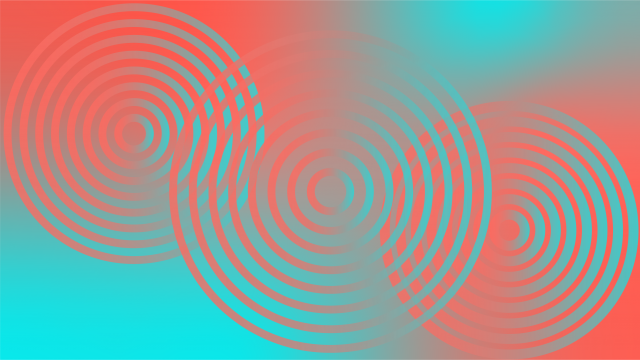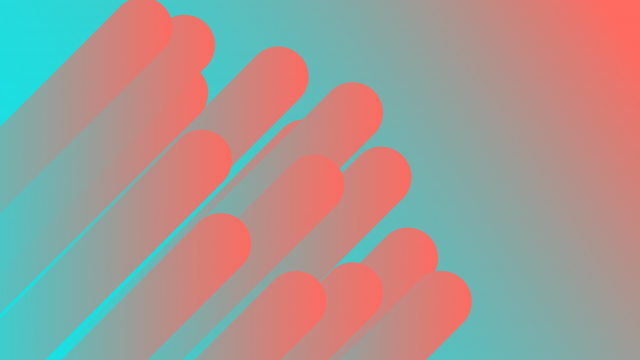ZipBooks vs Wave Comparison: Is Wave or ZipBooks Better?
If you're a small business owner, the search for the perfect business accounting software can feel like a never-ending maze. You may have come across ZipBooks vs Wave comparison articles in your research, two excellent choices that promise to simplify your financial management.
But which one should you go for?
To help you navigate this tricky terrain, we've compared the two solutions, examining every feature, the high points, and the potential pitfalls of both. Our end goal is to arm you with the right knowledge so that you arrive at the best decision for your business.
Now, dive in with us as we explore the world of ZipBooks vs Wave!
What is the difference between ZipBooks and Wave?
The main difference between Wave and ZipBooks lies in their core focus and suitability for different types of businesses. ZipBooks is designed to cater to service firms that bill by the hour and growing businesses anticipating more complex accounting needs. Wave shines for micro businesses dealing with multiple currencies and those that need a free software with unlimited user access.
Simply put, ZipBooks is a strong tool perfect for businesses that offer services. It's great for tracking time and billing clients hourly, which is really useful for consultants, freelancers, and agencies. Plus, as your business grows, ZipBooks can grow with you. It has features like project management, smart reports, and bank reconciliation to help manage more complex accounting needs.
On the flip side, Wave is a free accounting tool that's good at handling different currencies and integrates with many third-party apps. Another big plus of Wave is that it comes with mobile apps for Android and iOS, which is great for users that need to take their work on the go. If you're looking to save money but still need a solid set of accounting tools, Wave is a great choice for you. The downside is that both solutions don't offer budgeting or inventory management features.
We recommend checking out our detailed ZipBooks accounting software and Wave Accounting software reviews. They'll help you understand what each platform offers, how much they cost, and what it's like to use them. These reviews can help you see the good and bad points of each one, so you can decide which is the best fit for you.
ZipBooks vs Wave comparison chart
We've created a clear and simple comparison chart for ZipBooks vs Wave. This chart lays out their features side by side to help you easily identify the accounting tool that fits best with your business needs.
Comparison | ZipBooks | Wave | Winner |
Pricing | Prices start at $15/month | $0, plus additional fees for payroll and payments | |
Free version? | Yes | Yes | |
Customer support | Email and chat support | Email and chat support | |
Knowledgebase & learning | 100+ help articles | Help articles, blogs, and setup guides | Tie |
Ease of use | Yes | ||
Online versions | Yes | ||
Desktop versions | Tie | ||
Invoicing | Tie | ||
Online payments | Yes | ||
Integrations | Yes | ||
Project management | Yes | ||
Income and expenses | Tie | ||
Bank reconciliation | Tie | ||
Payroll | Tie | ||
Multi-currency support | Tie | ||
Reporting | Yes | ||
Assisted bookkeeping | Tie | ||
Overall winner |
ZipBooks vs Wave pricing
ZipBooks has three paid plans ranging from $15 to $35+ per month (named Smarter plan, Sophisticated plan, and Accountant plan), whereas Wave provides its invoicing and accounting services at no cost.
The number of users ZipBooks supports can range from 1 to unlimited, depending on your plan, while Wave allows an unlimited number of users. Even though you can use Wave for free, certain services like payroll and payments do come with fees.
You'll pay 2.9% plus 60 cents for each credit card transaction, and for American Express, it's a bit more - 3.4% plus 60 cents per transaction. Bank transactions have a $1 minimum fee and a charge of 1%.
Winner:
ZipBooks has an edge in this category. While Wave is totally free, ZipBooks provides a broader set of features. Users can begin with a free plan and upgrade to a more comprehensive paid plan when they need it - an option Wave doesn't provide.
Wave vs ZipBooks free versions
Both Zipbooks and Wave have a free plan.
ZipBooks’s free plan is great for freelancers as it includes all the essential features for billing and monitoring both expenses and income. The free plan lets you send unlimited invoices, manage unlimited customers, accept digital payments, get basic reports, and connect one bank account.
Wave’s accounting and invoicing software is entirely free. You’ll be able to create an unlimited number of invoices, get unlimited income and expense tracking, make unlimited bank and credit card connections, add unlimited partners, collaborators, or accountants, and more. However, if you want to accept electronic payments from your customers, you’ll have to activate Wave Payments.
Winner:
ZipBooks' free plan, called Starter, is limited compared to Wave's free plan. It lacks some of the features available in Wave's free offering, such as automated reminders. Wave's free plan also lets you add unlimited partners, collaborators, or accountants. But if your primary need is basic invoicing and expense tracking, ZipBooks' Starter plan might still be suitable for your business.
Customer support
Wave and ZipBooks both provide chat and email support, but neither offers phone support. If you're using the free Wave software, you'll get self-service support through the Help Center and assistance from their chatbot, Mave. If you're using the Payroll, Payments, Advisors, or Banking service, Wave offers email support and live chat with Mave on weekdays from 9 a.m. to 5 p.m. EST.
Winner:
ZipBooks has a slight edge in this category as it offers live chat support and a chatbot. It also provides better customer service to users of the free plan.
Knowledgebase & learning
ZipBooks has a searchable knowledge base that contains hundreds of help articles. Similarly, Wave Accounting boasts an extensive knowledge base with help articles, blogs, and setup guides.
Winner:
This round is a tie.
ZipBooks or Wave for ease of use?
ZipBooks often gets high marks for its simplicity due to its user-friendly interface and intuitive system that's particularly popular among smaller businesses. Wave also stands out for its ease of use. Even with its advanced features, non-accountants can quickly learn how to manage their financial records using Wave.
Winner:
Both ZipBooks and Wave score well on usability as they both have beginner-friendly interfaces. Wave has a slight edge as it also provides users with step-by-step guidance throughout the setup process.
Wave vs ZipBooks features & functionality
Now that we covered the basics, let's compare Wave vs ZipBooks in terms of key features and functionality to see which one stands out in each category.
Waveapps vs ZipBooks online versions
ZipBooks and Wave are both web-based business accounting platforms, meaning you can access them via any web browser without installing any software.
Wave takes this a step further by offering mobile apps for Android and iOS, so that you can keep an eye on your finances even when you're out and about. You can make and send invoices, log payments, send invoice reminders, create accounting reports, and more, right from your phone.
Although ZipBooks doesn't have a mobile app, you can still access it through a web browser on any device.
Winner:
Wave wins this round as it’s the only one of the two that offers mobile apps for Android and iOS.
ZipBooks vs Waveapps desktop versions
Wave and ZipBooks don't have a desktop app. They operate purely as cloud-based software, which means you can only use them through a web browser on any device with internet access. Wave also has mobile apps for iOS and Android.
Winner:
This round is a tie.
Invoicing
ZipBooks offers the ability to craft professional, personalized invoices for your customers.
While it offers only one invoice template, you can customize it with your logo, brand color, add a payment method, and more. You can add personal notes and messages to your invoices, and even save a template for future use.
ZipBooks also supports the auto-sending of recurring invoices and lets you save items and tasks for future invoicing.
Wave comes with a variety of templates, and you can set your invoicing preferences during the initial setup. The software also supports setting up recurring invoices and tracking payments. Wave’s templates are also highly customizable and you can easily incorporate your branding into an invoice.
Winner:
ZipBooks lets you track labor and expenses, and add them to invoices, which is a key feature for businesses that charge hourly for their services. On the other hand, Wave offers a wider range of invoice templates compared to ZipBooks. Given the different strengths of each platform, we'll consider this round a draw.
Online payments
ZipBooks enables online payments via debit/credit cards, PayPal, Stripe, and Square. It allows you to automate recurring invoices, monitor invoice statuses, and send payment reminders.
Wave, on the other hand, accepts credit cards, bank payments, and Apple Pay, and integrates with third-party payment processors. The software also supports setting up recurring billing and payments for clients on retainer. With Wave, you can email invoices to customers, who can then use the secure "Pay Now" button to submit their payment.
Winner:
Wave has an advantage with its native Wave Payments option.
Integrations
ZipBooks offers a limited number of integrations, or 12 integrations in total. Integrations include apps like Slack, Asana, Google Workspace, and Gusto, as well as online payment options like PayPal, Square, and Stripe.
ZipBooks doesn't currently have an integration with Zapier. Wave provides direct integration with banks and financial institutions, and can connect with over 5,000 apps through Zapier.
Winner:
Wave takes the lead in this category, largely due to the fact that ZipBooks has yet to establish an integration with Zapier.
A note on ZipBooks Wave integration
Unfortunately, there’s no Wave ZipBooks integration at this time. They don't connect with each other natively or through other services like Zapier.
Wave or ZipBooks for project management
ZipBooks comes with some project management capabilities. It lets you log time spent on a project, assign tasks to specific projects, and oversee project expenses. This can be a valuable feature if you’re a freelancer or business that bills clients according to time spent on a project.
You can also allocate tracked time and costs to individual projects to calculate a project's profitability. Wave, on the other hand, lacks any functionality for project management or time tracking.
Winner:
If you’re a business that operates on a project basis, ZipBooks would be the better choice for you as it's the only one of the two that comes with project management capabilities.
Income and expenses
ZipBooks makes it easy to bill clients right from its system. When you get paid, the software automatically keeps track of this money as income. This helps you always know your cash flow. ZipBooks also does a good job of keeping track of what you spend.
You can add in your expenses by hand or link your bank account to the software so it can pull in your transactions automatically. ZipBooks then helps you sort and handle these expenses. You can also point out which costs need to be billed to clients and label transactions as 1099 expenses.
Wave lets you record sales transactions manually, or you can create and send invoices directly within the platform. When a customer makes a payment, you can mark that invoice as paid, and Wave will automatically track that income.
Wave has a feature for connecting your bank account or credit card. Once connected, your transactions are automatically imported into the software and categorized into tax-friendly categories. You can also manually add expenses.
Wave's receipt scanning tool is another excellent feature. You can upload receipts directly to the software, although you'll have to use the web browser for this as uploading receipts from the mobile app is not possible at this time.
Winner:
This round is a tie, as both platforms come with solid income and expense features.
Bank reconciliation
ZipBooks and Wave both provide a bank reconciliation feature. This option helps you make sure that your bank account transactions match the ones you've recorded in your online accounting software. The reconciliation process is easy and user-friendly on both platforms. You can quickly choose the accounts you need to reconcile and set the time frame for the report.
Winner:
This round is a tie.
Payroll
Both Wave and ZipBooks let you add payroll as an add-on service.
ZipBooks integrates with Gusto to enable payroll processing. Plans start at $39/month + $6/month per person.
Wave has its native full-service Wave Payroll that’s available in 14 states and in Canada. Paid plans start at $40/month, plus $6 per active employee or independent contractor.
There’s also a self-service Payroll option that starts at $20/month, plus $6 per active employee or independent contractor. The self-service option means you’ll have to pay and file your payroll taxes manually.
Winner:
The most suitable choice for you depends on where you're located. If you're in an area where Wave's full-service Payroll app is available, then Wave would be the better choice because it's a native app. To compare, ZipBooks relies on integration with Gusto for payroll services, which is a third-party app.
Multi-currency support
Both Wave and ZipBooks have multi-currency support. This feature makes it an excellent choice for businesses that operate globally or deal with international clients, as it allows you to create invoices, record transactions, and manage your financial data in multiple currencies.
Winner:
This round is another tie.
Reporting
ZipBooks provides a wide variety of reports and insights to help you manage your business effectively. One notable feature is the Business Health Score, which evaluates the overall well-being and success of your company.
ZipBooks also offers many reports across various categories, such as financial statements, accounting and tax reports, expense reports, and tracking reports.
In comparison, Wave's reporting options are more limited, offering only 12 types of reports, which include financial statements, a sales tax report, an accounts payables and accounts receivables report, and a trial balance sheet.
Winner:
ZipBooks takes the lead in this comparison because it provides a broader selection of reporting options compared to Wave.
Assisted bookkeeping
ZipBooks doesn't help with preparing and filing income tax returns. However, they offer extra services like bookkeeping and tax support for an added monthly fee. You'll get a dedicated bookkeeper and online help.
Prices start at $125 per month for basic bookkeeping and go up to $145 per month for more advanced services. Form 1099 reporting and preparation begin at $175 per month, including all basic bookkeeping features. These bookkeeping plans come with a ZipBooks plan.
Wave has a service called Wave Advisors that can help with bookkeeping, accounting coaching, and taxes. They can handle tasks like sorting bank transactions, checking bank records, and planning for taxes. Bookkeeping support starts at $149 per month, and accounting and payroll coaching costs a one-time fee of $379.
Winner:
The best option for you would depend on what type of support you may need, such as tax planning or payroll coaching. This is the only way to determine which option is better suited for your business's bookkeeping requirements.
Is ZipBooks better than Wave? Our conclusion
Choosing between ZipBooks and Wave depends on your specific business needs and preferences. Here's a quick guide to help you decide when to choose Wave and when to opt for ZipBooks:
Go with Wave if you:
Need a free accounting software for your business.
Want a user-friendly and intuitive software platform.
Require support for multiple currencies.
Have a small team or sole proprietorship.
Are looking for a small business accounting software that offers unlimited users.
Choose ZipBooks if you:
Require more advanced accounting features and reporting capabilities.
Run a service-based business that bills clients by the hour.
Need project management and time tracking features.
Plan on scaling your business and anticipate needing more robust accounting tools in the future.
Are willing to invest in a paid plan for additional features and support.
By considering these factors, you can make an informed decision on which accounting solution best suits your business needs.
While weighing your options between Wave and ZipBooks, we encourage you to explore our comprehensive list of the best bookkeeping software for small business.
This list lets you compare Wave and ZipBooks alongside other leading competitors, like Xero, FreshBooks, Zoho Books, and QuickBooks Online. By reviewing these alternatives, you'll be better prepared to make the most appropriate choice for your business's accounting needs.