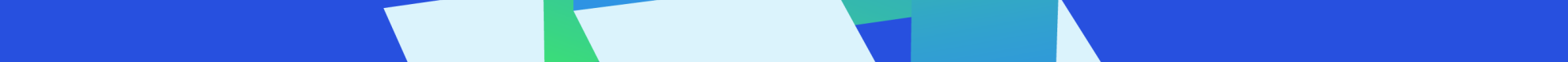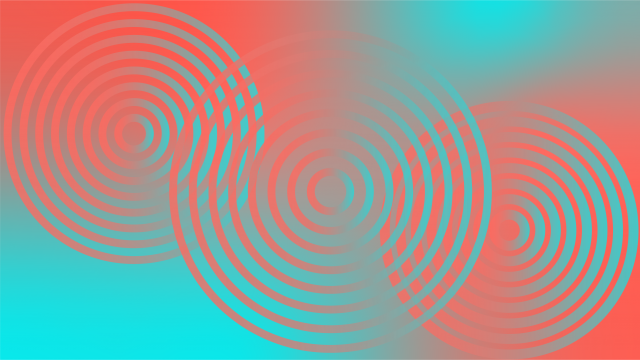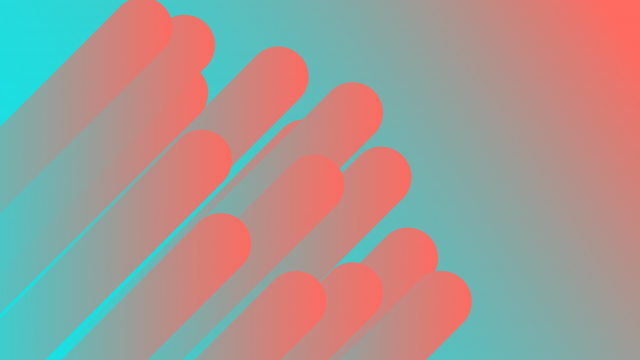Sales Navigator: LinkedIn’s Premier Portal to Pro Connections
LinkedIn already has the largest professional and business network out there—not only does it have masses of people, it knows all the connections: Who knows who and how—so why not provide a stack of tools for LinkedIn users to identify leads, expand networks, and help close more deals?
This is exactly what LinkedIn’s Sales Navigator sets out to do.
Since 2017, LinkedIn’s Sales Navigator has been working hard at ‘complementing’ CRM to form a premier sales solution—a tool particularly great for companies that participate in social selling, using networks like LinkedIn for amassing more contacts and leads.
Sales Navigator explained
The first thing to know is that it is possible to keep your regular LinkedIn profile separate from the activity you do in the Sales Navigator.
The next thing to know is that you can use the Sales Navigator as an individual with the Professional edition, or collaboratively with the Team edition. An Enterprise Edition is also available for when you need to turn your sales power up to the proverbial 11.
Lead builder
When using Sales Navigator Lead Builder, you have access to LinkedIn’s mammoth roster of users.
You get extra specific through a selection of over 20 filters, most commonly among them include geographical location, industry, company name, title or seniority position. Some less common filters, which can also be incredibly useful, include things like language spoken, schools attended, or even people’s listed interests.
The profile results of your search can be easily saved to a lead list and LinkedIn will send updates regarding everyone in this lead list. For example, when a contact changes their status (like title or company), if they become a new connection to someone already in your network, or if they post something. You can also add notes and tags to people populating your lead list for better organization.
From your leads you can see wider account pages: This is company-wide information, which groups leads by the firms they work for and gathers news updates about the company as a whole. The accounts page is also a great way to see if there is anyone else working at a company you’d like to add as a lead.
Lead Recommendations and TeamLink
Based on the leads you’ve added to your list, Sales Navigator can suggest other similar people. It will also recommend new leads based on criteria you’ve set up in your sales preferences (like the searches you’ve performed in Lead Builder).
If you have the Team Edition, you get the TeamLink Extend feature. It’s pretty straightforward: Everyone in your team shares their entire network, and this automatically expands your own. This way, you get accessible info on all the intertwining connections between your contacts and the ones connected to your team.
On the other side of the who-knows-who game is a feature familiar to any LinkedIn user: You get to see who has viewed your profile (a feature all social media users—pro or not—would likely pay a premium for on other social platforms).
CRM integrations
Currently, LinkedIn Sales Navigator is fully integrated with big-name CRMs Salesforce and Microsoft Dynamics (the latter quite sensibly as Microsoft owns LinkedIn).
Any activity in Sales Navigator can “writeback” to your CRM platform: update info, make changes, sync notes and tags. This is useful to keep records of engagements. Writeback includes InMail messages and even phone call metadata if you use the Sales Navigator mobile app (iOS and Android available).
CRM integration also includes CRM ‘Widgets’ which allow you to see LinkedIn profile details inside your CRM, like photos, work history, and even TeamLink shared connections.
PointDrive
Another helpful tool is PointDrive, available only in the Enterprise Edition. This is a tool LinkedIn picked up in 2016 and helps move a lead smoothly along the pipeline.
The idea is that nobody likes getting an email with a slew of attachments. So PointDrive offers a solution: After an introduction has been made, and you need to forward a bunch of sales or product material to a lead, PointDrive bundles all the content into a neat and easy-to-read package—prettier, more professional, and much more likely to be opened as an attachment.
Price
There are three pricing tiers. The first is the Professional Edition for solo users. The cost is $64.99 per month, billed annually. It lets you compose 20 InMails per month, and has a saved lead list that maxes out at 1,500 contacts.
The Team Edition is priced at $103.33, which allows for more InMails and saved leads and includes TeamLink.
For the Enterprise Edition, you’ll have to contact LinkedIn for the price tag. Among even more InMails and saved leads, Enterprise also gets you the PointDrive feature.
Selling is social
Social selling has been around pretty much as long as social networking—LinkedIn (founded in 2002) is even two years older than Facebook (founded in 2004).
Unlike Facebook, however, LinkedIn has always blended social and professional networking. At the end of the day, it’s the premier online agora of virtual handshaking and actual dealmaking. Sales Navigator is simply a serious upgrade for those already leveraging LinkedIn’s wealth of relationship opportunities.