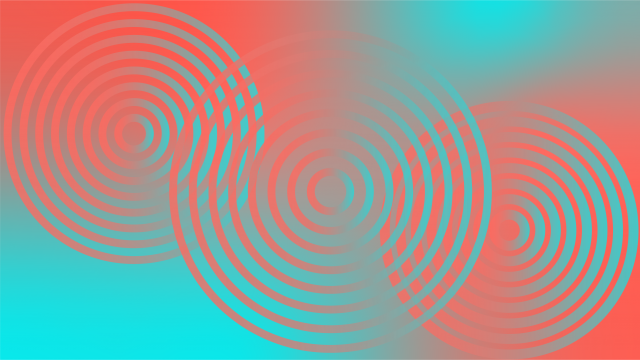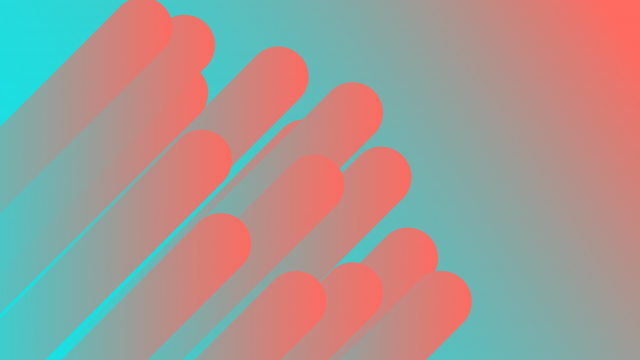Noteshelf Review 2023 (Noteshelf for iPad, iPhone & Android)
Interested in ditching that old-school pen and pad of paper for a digital note-taking app? Then, read on with this Noteshelf review. Here, you will learn all about Noteshelf’s many features, like its pen selection, web clip saving, and annotation tools.
We will go over the various versions of Noteshelf, talk about the many devices it works on, and then go over most of its major features. Finally, we’ll look at the pros, cons, and online Noteshelf reviews, discuss its customer support, and answer some frequently asked questions before giving our final rating.
Noteshelf review 2023: Is the Noteshelf app any good?
Noteshelf is a very good note-taking app and one of the leading apps in this category for 2023. As a note-taking and annotation platform, you have everything you need to save web clips, create notes, organize them, and keep them synced across different cloud services.
This Noteshelf review focuses on Noteshelf 3. If you scan the internet, you may be able to find a Noteshelf 2 review, although it seems that app doesn't always go by that name.
Noteshelf is a fantastic choice for those seeking a free, easy way to take better and more organized notes. Although there are many similar apps on the market like Evernote, Microsoft OneNote, Notability, and others that offer tools for creating everything from presentations to sticky notes, Noteshelf stands out due to its simplicity and cost-effectiveness.
See for yourself by reading other best note taking app articles out there that zoom in on Noteshelf's competitors, comparing tools, user interface design, pricing, and whatever other option creates a reason to choose Noteshelf over alternatives.
Noteshelf pricing plans
First of all, how much does Noteshelf cost? Let’s first review Noteshelf prices:
Noteshelf 3 | Monthly price | Annual price | Check current Noteshelf price |
Basic | Free | Free | |
Premium | View app | View app |
How much does Noteshelf cost for nonprofits?
Noteshelf is a free app, so if there are any nonprofits on a budget that need this kind of digital note-taking abilities, they can use this. As for the paid plan, it seems there are no special prices for nonprofits.
Are there any Noteshelf coupon codes or promo discount vouchers?
Our team searched far and wide, and it appears there are no Noteshelf coupon codes or discount vouchers for you to use. However, since the basic plan is free, you should not be too bothered by the lack of special deals out there.
Noteshelf free vs paid: what’s the difference?
If you want to keep track of your notes using a free app, then Noteshelf might be right for you. The free version is what you download for your devices, and then there are in-app purchases for a more premium version. The main difference between the free Noteshelf and the paid plan is that there are fewer limits with the premium version.
If you get the paid plan, you get unlimited notebooks for those who need a lot more than just one notebook. The handwriting recognition and handwriting search functions are also only available with the paid version, and more on those below. Finally, the premium is best if you want to do advanced digital diaries.
Noteshelf Android vs iOS: are there any differences?
Whether you use an Apple Watch, a Google Pixel phone or an iPad Pro, Noteshelf will work perfectly fine. So what are the differences between using Noteshelf for iPhone, the Noteshelf app for iPad, and Noteshelf Android versions?
There may be a slight lag when new features come out for the iOS version before they make their way onto the Android apps, but eventually they get there. The main thing is you can not always sync between different operating systems.
Noteshelf overview: what is Noteshelf & what is Noteshelf used for?
Noteshelf is used by people who love to multitask through their days and need exceptional note-taking to stay organized and on-point. This app is used for creating notes, annotating them, saving web clips, recording audio notes, and more.
You can use Noteshelf to help with your studies, plan your day, set up an exercise routine, create food recipe lists, brainstorm new ideas, have a goal planner, outline creative ideas, learn a new language, track social media engagement, create a budget, and monitor personal habits, to name some use cases.
By the time you‘re done reading about all the tools and features below, you will surely have a better idea if Noteshelf is something you just got to have.
Noteshelf features list
Noteshelf's features include:
Create notes
Sync notes
Handwriting
Pen selection
Save web clips
Annotate
Templates
Audio notes
Drawing
Organization
Customization
AI features
Presentation mode
Security
1. Create notes
The main point of any notebook app is straight-up note-taking. Noteshelf offers the ability to take notes by typing or by handwriting using a digital pen tool or a stylus. Adjust the font and font size of your written text as well. You can use Noteshelf for all kinds of notes, including text boxes with to-do lists with bullet points or checkboxes.
If you want to spice up your notes further, Noteshelf also lets you add hyperlinks, stickers and emojis to your notes. A selection of fancy headers also makes Noteshelf notes more organized and customizable. Add to that stock images that you can bring in from Unsplash or Pixelbay for more note design and flair. Finally, all your notes can be easily exported to PDF format.
2. Sync notes
As has been mentioned several times, Noteshelf works on many devices, including, for example, iPhones, iPads and even the Apple WatchOS with iCloud Sync, as well as Windows devices. Whenever you create a note in Noteshelf, or edit any older notes, you can bet that all your changes will be automatically synced to all your devices in real-time in the same OS family.
Noteshelf also offers versions for desktop computers like Windows PC and Mac operating system hardware, and you can sync to these devices as well. Finally, Noteshelf lets users sync note data to other note-taking apps like Evernote, as well as backup their notes on Microsoft OneDrive, Google Drive, or Dropbox.
3. Handwriting
Let's get into more detail about handwritten note-taking. When you're using Noteshelf, you can use your digital pens to write out notes, and then there is a nifty handwriting recognition tool to convert your legible scrawl into digital note-taking.
If you like to keep your handwritten notes as they are, Noteshelf has the ability to search for words within your handwriting, and it recognizes over 65 languages for this purpose. Finally, you can add your own custom word recognition so that Noteshelf can recognize special words you write out by hand, like acronyms and shorthands.
4. Pen selection
Natural handwriting is a lovely feature for any note-taking app, especially if you use an iPad or tablet. Noteshelf offers many different types of pens. You get options like the pen tool, a ballpoint pen for fine writing and drawing; a calligraphy pen for fancy script; a coloring pencil; a sketching tool to draw stuff; there are highlighters; and finally, a marker.
All the pen tools work with an eraser too. Obviously, you can adjust these pens, for example, by color. Many digital pens or stylus brands work well with Noteshelf, among the most popular kinds are the Apple Pencil and the Wacom Stylus. Some of the pen tools allow for long-press use, meaning pressure sensitivity works.
5. Save web clips
Noteshelf offers a variety of ways to create new notes. Sometimes, you want to save something you saw online, a web page, a section of text, or an image. You can easily save web clips directly from your internet browsing as new notes in Noteshelf, and then from there, you can customize or annotate them further.
6. Annotate
You can use Noteshelf to mark up your notes or saved web clips easily, as well as to annotate PDFs, DOCs, and other imported documents, and for marking up and annotating images. You have the option to add notes, use the highlighter tool on sections, and make little drawings on these documents.
7. Templates
Sometimes, it is a good idea to use templates when starting new notes if they are for special purposes. For example, Noteshelf has a huge page template library with templates for things like taking meeting notes, brainstorming, and mind-mapping, creating digital planners, writing in a journal, and more. Templates can be modified and saved as well.
8. Audio notes
This is one feature that not every note-taking app can boast. Use Noteshelf to record your voice and make voice notes. This is a perfect tool for when you need to attend meetings or lectures and want to record what the speaker says so that later, you can create more detailed or concise notes.
9. Drawing
Using tools like the drawing pen or marker, Noteshelf lets you draw, sketch, illustrate, and paint to add more markup functionality. It gives you the ability to draw shapes by converting your strokes into straight lines or perfect curves, no matter how bad your artistry is. These drawings can be their own notes or then used as annotations.
10. Organization
What good is a note-taking app if it can't help you get organized, right? Noteshelf has many organization tools. You can add bookmarks to your notes if they are very long, and color code those bookmarks. These can then be used to create a personalized table of contents.
There are many other ways to sort and perform navigation searches through your notes. Add tags for quick labeling. You can also color code your new notebooks, and then arrange them into groups and subgroups.
Finally, Noteshelf has something called Content Views that automatically sorts content in your notebooks into smart category-based folders, like images, photos, audio, drawings, and so on.
11. Customization
For even more personalized forms of organization, Noteshelf has many customizable features. Firstly, to set up the way you work according to your preferences, you can customize the tools and the Noteshelf toolbar so you have fast access to what you need with less clutter.
You can also customize your pages or paper, adjusting things like line spacing, or choosing dotted paper or grid pages. You can change the page color, as well as simulate a dark mode. Finally, you can choose the cover of your notebook or use stock images to get great notebook covers.
12. Focus mode
If you want to use Noteshelf in a distraction-free mode, there is a great feature called Focus Mode. When you use this feature, you can quickly make invisible things like the toolbar, sidebar or older annotations. You can toggle this option on and off with a simple click of one button.
13. AI features
Recently, Noteshelf has a beta version with new artificial intelligence capabilities. These will be extra handy for the serious note-taker. You can leverage AI to do things like explain words, terms, or phrases in your notes, translate your notes, and create nice summaries of notes. You can also use Noteshelf AI to generate new notes for you, even in handwriting mode.
14. Presentation mode
There is a Noteshelf option that can turn your notes into ready-made presentations, which is very useful for business meetings or if you're a student. You can easily project notes onto screens to use with laser pointers.
15. Security
Noteshelf doesn't take security and privacy lightly. All of your notes and notes data are saved behind your usual passwords. Depending on whether you are using iPadOS, MacOS or other operating systems, you can use Face or Touch ID to protect your data.
Noteshelf pros and cons
Here are the advantages and disadvantages of Noteshelf:
Noteshelf advantages
The first pro about Noteshelf is that the basic free version is good enough for most people, so you do not need the paid option.
The next Noteshelf benefit regards the pen choices; they are diverse, fun to use, and all work very well for their purposes.
The handwriting-to-text converter works quite well and is very useful
The audio recording for creating voice notes is another major advantage to Noteshelf
Noteshelf’s template library, with over 200 choices, is really part of what makes this app a winner
Noteshelf disadvantages
One of the main drawbacks to Noteshelf is that there is no great speech-to-text option for voice notes.
Another Noteshelf con relates to what some people refer to as feature overload, meaning there are too many tools that require time to learn, although this is not necessarily an awful thing.
Noteshelf complaints & praise (Noteshelf reviews from real customers)
There are loads of glowing reviews of Noteshelf online. Like we have pointed out, people praise this free app for its many use cases. Another reason it gets good reviews is that the user interface has a very sweet look and feel.
Meanwhile, negative Noteshelf reviews are more scant, and you’ll have to scan the internet and zoom in on the other reviews to find some serious complaints. One common negative review of Noteshelf discusses the limits on how many new notebooks you can have at any one time. However, this is solved if only you decide to shell out for the paid plan with unlimited notebooks.
Review of Noteshelf support
Noteshelf is not exactly the kind of app that requires extensive customer support. There is a searchable FAQ for common questions. You can also submit a request for more answers there. Finally, there is a Noteshelf blog with more in-depth articles and guides.
Is Noteshelf worth it? Our conclusion
We hope you are not still wondering, is Noteshelf worth it? Perhaps you are dying to learn more about Noteshelf alternatives. We always recommend doing some research. However, you do not want to waste too much precious time reading articles when all you want to do is take advantage of note-taking apps.
Therefore, we strongly stand by our word when we say Noteshelf is just as good, if not better, than other competing names in this category of productivity applications. Go ahead and try it out for free. There is nothing to lose. You may even want the premium version one day.
In conclusion, Noteshelf is all it’s hyped up to be and more. Have fun using it.
Our final Noteshelf rating
4 out of 5 stars.
Noteshelf FAQs
What’s the difference between Noteshelf 1 vs Noteshelf 2?
The current version of Noteshelf, by Fluid Touch Pte. Ltd., is called Noteshelf 3, although it is not exactly clear that they named their previous version Noteshelf 2. You can still find links to download Noteshelf 1, although it is a paid-for application for mobile phones.
Can you convert handwriting to text in Noteshelf?
You can use Noteshelf to convert handwriting into text. Noteshelf recognizes over 65 languages to convert handwritten notes. You can also search through handwriting for keywords or phrases. These features are available in the premium plan, which you can sign up for with in-app purchases.
Does Noteshelf sync across devices?
When you create or edit any note in Noteshelf, it syncs to all your other devices if they are part of the same operating system family. For example, you can sync between MacOS, iPhones, iPads and Apple Watches. You can also sync to Dropbox, Google Drive or Microsoft OneDrive.