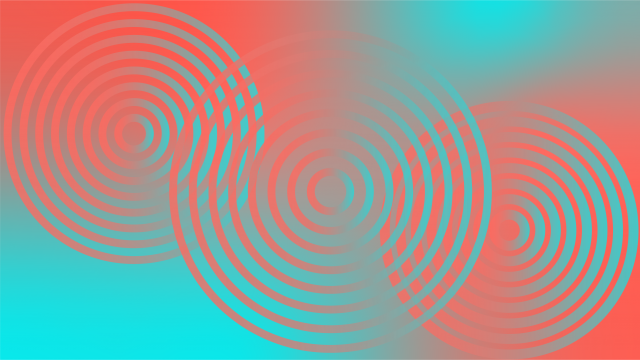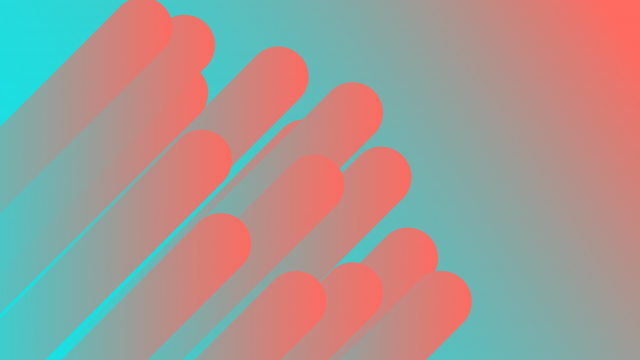Apple Numbers vs Google Sheets Comparison: Which Is Better?
The importance of spreadsheet applications in business cannot be overemphasized, from inputting data into tables to working with complex formulas and creating graphs and visual data representations.
Numbers and Google Sheets are good examples of spreadsheet applications, and in our Apple Numbers vs Google Sheets comparison, we'll examine both spreadsheet solutions, their built-in features, and how they differ from each other.
Microsoft Excel might be the recognized king among spreadsheet software packages globally, but Numbers and Google Sheets are not far behind.
Stick with us as we pit both software solutions head to head.
What is the difference between Numbers and Google Sheets?
The main difference between Google Sheets and Numbers is that while Numbers is purpose-built to serve within the Apple ecosystem as a native downloadable software, Google Sheet is part of the Chrome package that operates as a cloud-based solution available to web users on the go.
For those interested in numbers and data, searching for the best spreadsheet app is not a strange endeavor; both Google Sheets and Apple Numbers will feature a lot in such lists, and rightfully so.
Google Sheets is part of the Google Doc Editor suite, a free suite with applications that allow users to manipulate data on the web. Sheets is the spreadsheet manipulator in the suite, and it gives users access to add, delete, and sort rows and columns, generate graphs, and use formulas and functions to create new data.
Essentially, it does everything a standard spreadsheet program should do and goes a step further by allowing users to communicate in real-time while collaborating on a document. We could go in-depth on this fantastic tool, but our Google Sheets review will do just that for you.
Numbers is an Apple product made in 2007 as a spreadsheet app for the Apple ecosystem, and it is part of the iWork suite alongside Pages and Keynote. Like Excel and Google Sheets, Apple Numbers allows users to manipulate data in tables and enjoys the basic features of a good spreadsheet. It particularly stands out when it comes to its intuitive interface and its representation of graphs. Check out our Numbers review to get all the information you need on the app.
Apple Numbers vs Google Sheets comparison chart
We have selected some categories to give a bird’s eye view of which is better between both spreadsheet apps. While there will still be a breakdown of some of these categories below, this table just highlights each category and who wins in that category.
Comparison | Apple Numbers | Google Sheets | Winner |
Pricing | Free of charge | Free of charge | Tie |
Free version | Free of charge | Free of charge | Tie |
Customer support | Online Support available | 24/7 online support for paid plans; Enhanced Support available as an add-on | |
Knowledgebase & learning | Official Apple Support, User Guides and Manuals, Apple User Communities and Forums, In-App Help and Tutorials | Provides tutorials, help articles, and a community forum | |
Offline access | Only has a good Apple application and none for Android smartphones. | Has a functioning mobile app usable on Android and Apple devices. | |
Collaboration | Available collaboration option through iCloud. | Collaboration is a strong suit, providing chats for the free flow of information while collaborating. | |
Interface | Visually pleasing, intuitive interface. | Visually pleasing, intuitive interface | Tie |
OS Compatibility | Compatible only with iOS and macOS. | Compatible with any device with a web browser. | |
Desktop Version | Has an available desktop version | Desktop app not as functional as that of Numbers. | |
Customizable templates | Available | Available | Tie |
Cloud Access | Access to iCloud. | Access to Google Drive. | Tie |
Integrations | Limited to the Apple ecosystem. | Not limited to a certain system. | |
Chat options | Available but not advanced. | Available and better than most other options. | |
Overall winner |
Apple Numbers vs Google Sheets pricing
The pricing points of software products could affect users' perception of that product, and for a business that emphasizes a lean work environment, a competent and affordable option will always be the better one.
Both Apple Numbers and Google Sheets are free products that give users access to top-tier spreadsheet functionalities.
Winner:
This category ends in a tie since both products are free for those needing them.
Google Sheets vs Numbers free versions
Ideally, products offer a free version of a product when there are paid plans. In the case of Sheets and Numbers, they are both free apps.
Winner:
This category ends as a tie because they are both free products.
Customer support
Customer support is a very important part of the overall user experience, and both Sheets and Numbers have different provisions for customer support.
While Numbers restricts its provision of support to online support, Sheets has more customer support options, including online support and phone support.
Winner:
Sheets takes this category as it has more options.
Knowledgebase & learning
Numbers has a wide range of learning options to lessen the learning curve, including user guides, manuals, Apple communities, forums, and more. Sheets also has learning options, including tutorials, help articles, and community forums.
Winner:
Numbers takes this category as it has a more comprehensive knowledge base and learning resources.
Google Sheets vs Numbers features & functionality
Now that we've compared Google Sheets vs Apple Numbers in terms of cost, free plans, customer support, and knowledge base, it's time to assess their performance regarding features and functions.
Apple Numbers or Google Sheets for ease of use?
When it comes to ease of use, a user's experience can increase positively if he finds software easy to use and learn and if the software has a fun Interface.
Both Numbers and Sheets are easy to use, and they have interfaces that are not difficult to master.
Winner:
This one's a tie.
Google Sheets vs Apple Numbers online versions
Google Sheets is a cloud-based spreadsheet program that includes a fully working online version that can be accessed via a web browser. It includes several functionality and collaboration capabilities, such as real-time editing, commenting, and version history. Google Sheets is connected with the rest of the Google Workspace capabilities, allowing for easy file sharing and collaboration.
Numbers does not have a dedicated online version. It's primarily designed for use on macOS and iOS devices, and accessing Numbers files typically requires using the Numbers app on a compatible device.
Winner:
Google Sheets wins this category as it provides a robust and feature-rich online version accessible from any web browser.
Numbers vs Google Sheets desktop versions
Numbers is a native app developed by Apple and is exclusively available for macOS and iOS devices. It offers a user-friendly interface and focuses on simplicity and visual appeal. While Numbers provides basic spreadsheet functionality, it may lack some advanced features in other desktop spreadsheet applications.
Sheets does not have a dedicated desktop application. Users can access and work with Google Sheets through a web browser on both Windows and macOS platforms.
Winner:
Numbers wins in the desktop department as it has a functional desktop app for macOS.
Mobile Apps
Numbers provides dedicated mobile apps for iOS devices, including iPhones and iPads. The Numbers app for iOS allows users to view, edit, and create spreadsheets. It offers a user-friendly and intuitive interface optimized for touch-based interactions.
Sheets provides mobile apps for both iOS and Android devices. These apps allow users to view, edit, and collaborate on spreadsheets using their mobile devices. Google Sheets mobile apps offer a range of features and functionality similar to the web version.
Winner:
While Numbers also provides a dedicated mobile phone app and a good user experience, it is restricted to Apple devices. This round, as a result, goes to Sheets.
Collaboration
Google Sheets is well-known for its collaborative capabilities. It enables many users to edit and make real-time spreadsheet changes. It allows users to specify who can access, modify, or comment on a document, giving them granular control over sharing permissions. Google Sheets also includes real-time chat and commenting, allowing for productive conversation within a shared spreadsheet.
Numbers offers collaborative features via iCloud. Several users can collaborate on the same Numbers file simultaneously, with changes synced in real-time. However, compared to Google Sheets, Numbers' collaboration features are more limited, lacking some advanced real-time collaboration and communication options.
Winner:
Sheets wins this category due to its robust and comprehensive collaboration features, including real-time editing, commenting, and chat.
Integrations
Regarding integration outside each other and with other software options, Google Sheets has an overwhelming advantage. Sheets is part of the Google Workspace ecosystem that allows it to integrate with programs within the system seamlessly.
It also provides integration options with third party platforms through the use of add-ons available from the G Suite Marketplace. These add-ons extend the functionality of Google Sheets and enable connections with various external tools and services.
On the other hand, Numbers does not have direct integrations with third-party applications, and it might take using a third party integrator to connect Numbers with other applications and services.
Winner:
Sheets takes this category as it's not restricted from integrating with other third-party apps and programs.
A note on Numbers Google Sheets integration.
When it comes to Google Sheets Numbers integration, the situation can sometimes be dicey as there has to be a file that allows both software platforms to communicate.
Apple Numbers does not have a direct native integration with Google Sheets. The only way both platforms can interact is for a file created on Numbers to be exported in an xlsx file format and worked upon on Sheets, and vice versa.
Product limitations
No spreadsheet is perfect, and they have some drawbacks.
Sheets' major drawback is its lack of effective security procedures; anyone accessing the document can make changes if the setting allows it. The anonymity of making changes could also be a limitation, as it prevents users from knowing who changed the document.
With Numbers, people's major issue is its compatibility with non-Mac and Apple products. Since it's not compatible, it is difficult to use. Then, features-wise, it has a less robust feature set than Excel and Sheets.
Winner:
This category is a tie.
Is Google Sheets better than Numbers? Final points
Now that we have come to the end of this epic battle between two heavyweight spreadsheet apps, which do you think is best? Better still, which do you think fits your business needs the most?
Many spreadsheet options are available for businesses and individuals in search, and these options often present their strengths and weaknesses. So, which is the best spreadsheet app to choose? The choice often lies with you, the user. Ensure the basics you need for your business are covered by the spreadsheet platform you choose to go with.