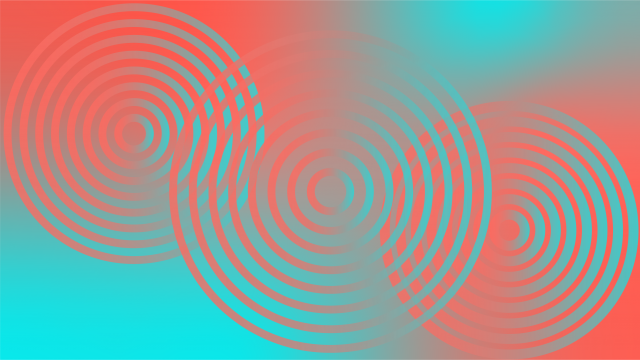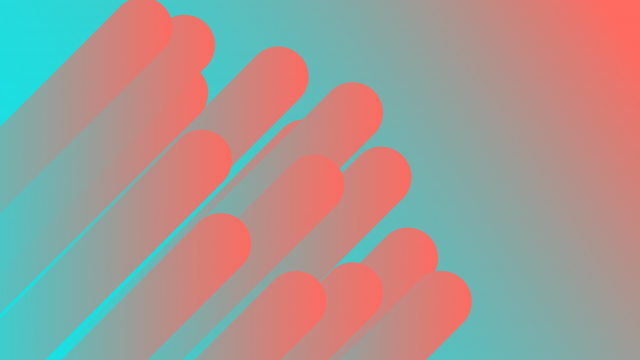Airtable vs Monday Compared: Is Monday Better Than Airtable?
Navigating the decision between Airtable and Monday.com can feel like choosing between sneakers and loafers - both deliver in their unique way and are better suited for distinct situations.
That's precisely why we've rolled up our sleeves to prepare this detailed Airtable vs Monday comparison just for you.
While both platforms showcase similar functionality, they bring their unique strengths to different application scenarios.
In this head-to-head review, we're not only going to unravel how these two platforms stand against each other in terms of features and functionality but also highlight their particular sweet spots.
Get ready for a deep dive.
What is the difference between Airtable and Monday?
The main difference between Monday and Airtable is in their central focus. Monday.com is a comprehensive project management platform with rich visualization and automation features, while Airtable blurs the lines between a database and a spreadsheet, offering a versatile workspace for diverse applications. Of course, there’s more!
Monday.com offers extensive features such as automated workflows, various project views, and integrations, making it ideal for structured project management. It's designed to help teams track work, meet deadlines, and build a culture of transparency. Its strength lies in its ability to handle complex project tasks while still being user-friendly and intuitive.
Airtable, on the other hand, thrives on its unparalleled flexibility. Thanks to its spreadsheet-database hybrid structure, it's not confined to project management but extends to CRM, content planning, events coordination, and even inventory tracking. Its beauty lies in its adaptability, making it a chameleon that fits almost any work context.
If you're keen to explore more about these platforms, feel free to delve into our detailed Monday.com review, which comprehensively covers its strengths and weaknesses. Also, don't miss our extensive Airtable review for a complete overview of the platform's offerings.
Airtable vs Monday comparison chart
Before we dive into a detailed Airtable vs Monday comparison, let’s briefly see how they stack up against each other in different categories.
Comparison | Airtable | Monday | Winner |
Pricing | $10/user/month billed annually | $8/user/month billed annually | |
Free version | Yes, for up to 5 editors | Yes, for 2 users | |
Customer support | Emails support for all users; Priority Support for Enterprise users | 24/7 customer support for all users | |
Knowledgebase & learning | Help articles, demos, webinars, articles, ebooks, and community forum | How-to articles, webinars, guides; community forum | |
Ease of use | Tie | ||
Online versions | Tie | ||
Desktop versions | Tie | ||
Automation | Yes | ||
Task management | Yes | ||
Integrations | Tie | ||
Collaboration and communication | Yes | ||
Spreadsheets and databases | Yes | ||
Wikis and docs | Yes | ||
Overall winner | Yes |
Airtable vs Monday pricing
When it comes to paid plans, both Airtable and Monday.com offer a tiered approach, catering to varying requirements and budgets.
Airtable provides three paid tiers. The entry-level paid plan, priced at $10 per seat per month when billed annually, is ideal for SMBs that need all the basic functionality of the tool.
For those seeking more advanced features such as Timeline view and Gantt charts, the Pro plan, coming in at $20 per seat per month (billed annually), could be a better fit.
There’s also an Enterprise plan, but you’ll need to request a custom quote.
Monday.com has four paid tiers, with prices spanning from $8 to $16 per user per month. For larger organizations or those with specific needs, Monday.com also offers an Enterprise plan.
Winner:
If your priority is a flexible, customizable workspace that can adapt to various uses, Airtable's plans may be more appealing. If your organization needs a robust, scalable project management platform with a wide range of features, Monday.com could offer better value for money.
Monday vs Airtable free versions
Both Airtable and Monday.com offer a generous free plan that caters to individuals or small businesses just dipping their toes in the waters of project management.
Airtable's free plan allows up to five creator or editor roles, and an unlimited number of bases and commenter or read-only users. Users can maintain up to 1,200 records per base, use one extension per base, and have access to one sync integration.
Additionally, it provides 100 automation runs per month, five view options, and grants 2GB of attachment space per base.
Monday.com's free plan is designed to accommodate two users and includes access to three boards for project management and task tracking. Users can also take advantage of unlimited docs, more than 200 pre-designed templates, whiteboard collaboration, and Kanban view among other features.
Winner:
If your team size is larger (up to five people) and you require flexibility and customization, Airtable's free plan could be the better option.
However, if your team size is small (up to two people) and your priority is structured project management with access to templates and basic collaboration tools, then Monday.com's free plan might suit you better.
Customer support
When it comes to customer support, both Airtable and Monday.com provide valuable resources, but with subtle differences.
Airtable offers email support for users across all its plans. For those subscribed to the Enterprise plan, there's an added advantage of 24/5 customer support. However, one downside is the absence of phone support.
Monday.com offers round-the-clock customer support via email to users of all its plans, including those on the free tier. Additionally, Enterprise plan users are assigned a dedicated customer success manager for personalized and prioritized assistance.
Similar to Airtable, Monday.com also does not provide phone support.
Winner:
While both platforms provide robust customer support, Monday.com appears to edge ahead with its 24/7 availability and the added perk of a dedicated customer success manager for Enterprise plan users.
Knowledgebase & learning
Airtable's knowledge base includes a wealth of help articles, demos, webinars, articles, ebooks, and reports. It's an excellent resource for getting to grips with the platform and making the most out of its features.
Additionally, Airtable maintains an active community forum where users can ask questions, exchange tips, and engage in open discussions.
Monday.com also boasts a rich self-service knowledge base stocked with educational resources such as tutorials, guides, and articles.
One unique feature of Monday.com is its selection of live and on-demand webinars. These webinars cover a wide range of topics, from platform demos to best practices and advanced use cases.
Winner:
In essence, both platforms offer robust knowledge bases, but Monday.com might have an edge for some users with its live and on-demand webinars.
Airtable or Monday for ease of use?
Airtable is very user-friendly, boasting an intuitive interface and a gentle learning curve. Its design is visually pleasing and the user experience is seamless. Even beginners can navigate and utilize the platform's features effectively.
Similarly, Monday.com provides a very user-centric experience. It features a colorful interface that’s easy to navigate, even for novices. All key features are conveniently located on the left-hand side panel, which enhances accessibility and reduces the time spent searching for specific functions.
Winner:
Both solutions place a high premium on usability. Their platforms are functional, intuitive, and easy to navigate for all users.
Monday vs Airtable features & functionality
In the previous section, we compared Monday vs Airtable in several categories. We saw how the two platforms stack against each other in paid plans, freemium versions, ease of use, and customer support. Now it’s time to put their best features and functionality head-to-head.
Monday.com vs Airtable online versions
Both Monday and Airtable are available as web applications that work on all modern browsers, including Google Chrome, Safari, Firefox, and Edge. They also have mobile apps for Android and iOS.
Winner:
This round is a tie as both platforms have online versions that can be accessed via different browsers.
Airtable vs Monday.com desktop versions
Monday and Airtable have desktop apps for macOS and Windows. The desktop versions come with all the features you would find with the web application.
Winner:
This round is a tie as both Airtable and Monday have solid desktop apps that offer the same functionality as the online versions.
Automation
Airtable offers a set of basic but functional automation capabilities. You can automate routine tasks such as recurring tasks, sending emails, crafting Slack messages or Twitter posts, generating issues in Jira Cloud, updating records, and more.
Monday.com has a broader range of automation features. You can automate a variety of tasks including recurring tasks, notifications, status changes, and even moving tasks from one board to another.
There’s also an intuitive automation builder for creating custom workflows; you can always begin with a pre-existing template.
One downside is that the automation feature isn't accessible to users on the free and Basic plans. The Standard plan is limited to 250 actions, and the Pro plan allows up to 25,000 actions.
Winner:
While Airtable's automation capabilities are basic yet handy, Monday.com offers a more comprehensive suite of automation features.
Tasks and projects
Airtable, although not primarily a project management tool, still provides strong features for managing tasks and projects. This platform gives you a wealth of templates that can be used for a variety of tasks, like planning projects, tracking progress, or managing team communications.
Airtable lets you see your data in different ways, using options such as Gantt charts and Kanban boards. You have the ability to create tasks, assign them to team members, set deadlines, and even tag coworkers in comments.
Monday.com, on the other hand, really shines when it comes to task and project management. This platform allows you to view your tasks in several ways, including through a Kanban board, Timeline, Chart, and Calendar view.
Monday.com makes it easy to create tasks, subtasks, and dependencies, and to assign these to your team members. You can also add custom fields to your tasks, set up automations for repetitive tasks, and choose from a variety of customizable templates for all sorts of projects.
These could include planning campaigns, onboarding customers, arranging events, or mapping out product roadmaps. One feature that sets Monday.com apart from many other project management tools is its built-in time-tracking functionality.
Winner:
To sum it up, Airtable does a good job of offering features for managing tasks and projects. But, Monday.com stands out with a wide array of features that are specially designed for project management.
Integrations
Airtable supports integrations with many popular apps like Miro, Jira, Google Workspace, Loom, and Typeform, to name a few. It also connects with over a thousand apps using services like Zapier, Workato, Integromat, and Tray.io.
In addition, Airtable comes with various extensions to add more features to an Airtable base. These extensions offer different tools such as charts, tables, maps, and more.
On the other hand, Monday.com also offers plenty of integration options. It allows you to link the platform with a broad range of third-party tools like Dropbox, Slack, Google Calendar, Gmail, and Zoom, among others.
Monday.com also supports CRM integrations such as Salesforce, software development tools like Jira, and marketing tools like Mailchimp. Plus, it has an API built with GraphQL, which offers more flexibility to developers.
Winner:
There’s no clear winner in this round as both tools come with great integration options.
Now let’s look at the Monday.com Airtable integration options.
A note on Airtable Monday integration
The Monday Airtable integration provides a practical method for transferring data between the two platforms. While there's no built-in Airtable and Monday.com integration, it's quite straightforward to link the two apps using a service like Zapier and Automate.io. To start the automation process, you simply select one of the apps as the trigger.
Monday or Airtable for collaboration and communication
Airtable supports multiple users working on the same project at once. It offers features like commenting, attaching files, and tagging others in comments to facilitate effective communication and collaboration.
You also have the ability to invite others into your workspaces or table bases. Airtable's revision history feature lets you monitor all changes made to a record, and you can adjust permissions to regulate access to data. A Slack integration is also available for enhanced team communication.
On the other hand, Monday.com also offers a variety of team collaboration and communication features. It includes a shared whiteboard for brainstorming with your team. The platform allows you to invite external users to view your projects and tasks. While Monday.com has no built-in chat feature, communication via comments is still available.
Winner:
While both platforms have robust features for collaboration and communication, Monday.com might have a slight edge due to its shared whiteboard feature, which enhances real-time collaboration.
Spreadsheets and databases
Airtable is known for seamlessly combining spreadsheets and databases, making it a strong competitor to tools like Google Sheets and Smartsheet. It proves valuable in various areas, including project management, inventory management, and event planning.
Airtable can handle large amounts of data efficiently and offers versatile views for visualization. It even allows you to create relational databases, enabling connections between different sets of data.
Monday.com also offers robust capabilities for creating spreadsheets and databases. While it may not have the same level of spreadsheet functionality as Airtable, it provides powerful features for organizing and managing data effectively. You can customize columns, structure data, and use different project views.
Winner:
Airtable takes this round as it excels in providing a seamless combination of spreadsheet and database features.
Wikis and docs
Airtable is more focused on managing databases, so it's not designed for note-taking or creating wikis and docs.
In contrast, Monday.com introduced a feature called Workdocs. With this, you can make documents and work on them with your team, all without leaving the app. You can even add boards, dashboards, and videos to your documents. Plus, you can turn things in the documents into tasks.
Winner:
Monday.com wins this round as it has more capable features for creating wikis and docs.
Is Airtable better than Monday? Our conclusion
In this side-by-side comparison, Monday.com slightly edges out Airtable, but the better choice depends on your specific needs.
If you prioritize a robust project management tool for effective team collaboration and task management, Monday.com is the preferred choice. It offers extensive automation capabilities, dedicated project views, and an intuitive interface designed for project-oriented workflows.
On the other hand, if you value powerful database and spreadsheet capabilities, Airtable shines. Its seamless integration of spreadsheet and database functionalities, along with various views and the ability to create relational databases, makes it excellent for organizing and managing data.
Remember, the best choice doesn’t depend on whether Monday has better automation features or that Airtable has more generous free plan. It depends on finding the tool that aligns closely with your specific requirements and desired functionalities.
If neither of the tools quite meets your requirements, don't worry. We have an in-depth post that lets you compare project management software options like Wrike, Trello, Basecamp, and Asana. This resource will surely assist you in finding the perfect solution for your specific needs.